Elliot Gascoigne Evaluation OUAN503
The briefs themselves were caused a mixture of emotions; there were a couple of strong briefs and a few not so strong. This was down to time management again but it also was down to me selecting the right brief. Even though we went through various exercises to be able to assess these briefs but it’s like the notion: how many times do you have to tell a child not to touch something because it’s hot, until the child touches it. This notion applies here as we learnt the fundamentals of choosing the right brief but in one case I chose the completely wrong brief, this was because the deliverable was nothing that I felt comfortable doing and felt I could put my own skills into it, but this turned out harder than I’d thought. So this has taught me the valuable lesson of choosing the brief that I would be good at! Also to choose the method and medium that I am good at, as there were a couple of cases where I decided to use the process of progressive line animation and as much as I find it easy the result is that of a shoddy, amateur looking animation that I was too ashamed to submit. So the experience of choosing the right brief as well as the right technique shone through towards the end of the module.
But it’s not all doom and gloom as there was a brief that I chose that let me show off the skills that I had learnt with the software Maya, it was the 3D exhibition brief where I had to re-create an exhibition using 3D software to create a virtual exhibition, I enjoyed every aspect of this brief as I think I found where my skills lie, answering the brief was fairly easy due to the strict requirements, so as long as I kept to the right measurement and textures I would produce what they wanted.
The things I have learnt from this module are mainly the way in which to choose and approach the right brief and the right way to approach said brief. This took failing at different approaches, but this failing taught me on how to approach similar briefs in the future. Another question that I raised to myself was that where do you cross the line between doing something because you have to or doing something for personal gain. This notion came to fruition due to myself set brief of creating a range of models as Christmas gifts, having two days to make them I was so determined to complete them because I didn't want to not have a gift for my friends and family. Other briefs will be paid so you want to produce high quality work to get more money. Even though I was losing these models I made it was still for personal gain, whereas the other briefs were mandatory to complete which gave me a false sense of motivation. So after this module I will definitely start assessing what I am doing it for and go in depth as to why so this false sense of motivation will turn into real motivation to achieve a good quality result.
I'm not saying I'm going to miss responsive as the stress was strong, but obviously that was down to various aspects of my own judgement that affected the work flow. But I did learn some valuable skills throughout the module, at first the strenuous tasks of listing assessments of briefs and relaying that assessment to a peer and doing it over again seemed very annoying and tedious, but as I looked back at my notes, now being at the end of the module, I noticed things that would have really improved my outcome for the first brief. The effects started to show through the collaboration brief where me and my partner assessed the brief once more to double check and realised a problem that we had to rectify. This proves that the lessons learnt are valuable, and ones I will remember throughout my creative career.























.jpg)
.jpg)








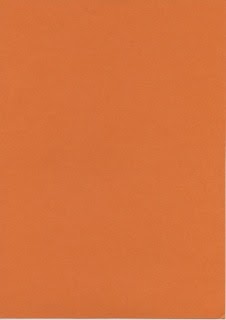










.jpg)





